In the below screenshots (taken from the Apple Developer app), we can see that the Account button sticks to the bottom of the sidebar.
When the window is tall enough (left), the list doesn’t scroll, Account button’s background color has no difference. When the window is not tall enough (right), causing the list to scroll, Account button changes its background color to reveal the relationship.
The list's scroll position can not be probed. How can I declare the Account button in SwiftUI?