I would like to ask how can I render in geometry shader a triangle pipe from a line segment?
I first compute perpendicular vector "perp" to the line vector "axis". Then I rotate the "perp" vector few times by "rotate" function.
Since mesh is composed from 8 vertices I am trying to use "triangle_strip".
My current code :
#version 330 core
layout (lines) in;
layout(triangle_strip, max_vertices = 8) out;//triangle_strip
uniform float u_thickness ;
uniform vec2 u_viewportSize ;
uniform bool u_scale_width_by_zoom ;
in gl_PerVertex
{
vec4 gl_Position;
//float gl_PointSize;
//float gl_ClipDistance[];
} gl_in[];
vec4 rotate(vec4 p, float x, float y, float z,float angle )
{
vec3 q;
q[0] = p[0] * (x*x * (1.0 - cos(angle)) + cos(angle))
+ p[1] * (x*y * (1.0 - cos(angle)) + z * sin(angle))
+ p[2] * (x*z * (1.0 - cos(angle)) - y * sin(angle));
q[1] = p[0] * (y*x * (1.0 - cos(angle)) - z * sin(angle))
+ p[1]* (y*y * (1.0 - cos(angle)) + cos(angle))
+ p[2] * (y*z * (1.0 - cos(angle)) + x * sin(angle));
q[2] = p[0] * (z*x * (1.0 - cos(angle)) + y * sin(angle))
+ p[1] * (z*y * (1.0 - cos(angle)) - x * sin(angle))
+ p[2] * (z*z * (1.0 - cos(angle)) + cos(angle));
return vec4(q, 0.0);
}
void main() {
//https://stackoverflow.com/questions/54686818/glsl-geometry-shader-to-replace-gllinewidth
vec4 p1 = gl_in[0].gl_Position;
vec4 p2 = gl_in[1].gl_Position;
//tube
// Specify the axis to rotate about:
vec4 axis = p2-p1;
float x = axis[0];
float y = axis[1];
float z = axis[2];
axis = normalize(axis);
//float length = hypotf(axis[0], hypotf(axis[1], axis[2]));
float length = sqrt((axis[0]*axis[0]) + sqrt(axis[1]*axis[1]+ axis[2]*axis[2]));
float dir_scalar = (axis[0] > 0.0) ? length : -length;
float xt = axis[0] + dir_scalar;
float dot = -axis[1] / (dir_scalar * xt);
vec3 perp_0 = vec3(dot * xt, 1.0f + dot * axis.y, dot * axis.z);
perp_0 = normalize(perp_0);
vec4 perp = vec4(perp_0,0)*u_thickness*0.001;
//side0
vec4 p1_1 = p1+perp;
vec4 p1_2 = p2+perp;
vec4 perp_rot_2=rotate(perp,x,y,z,60.0 * 3.14 / 180.0);
vec4 p2_1 = p1+perp_rot_2;
vec4 p2_2 = p2+perp_rot_2;
vec4 perp_rot_3=rotate(perp,x,y,z, 120.0 * 3.14 / 180.0);
vec4 p3_1 = p1+perp_rot_3;
vec4 p3_2 = p2+perp_rot_3;
gl_Position = p1_1;
EmitVertex();
gl_Position = p1_2;
EmitVertex();
gl_Position = p2_1;
EmitVertex();
gl_Position = p2_2;
EmitVertex();
gl_Position = p3_1;
EmitVertex();
gl_Position = p3_2;
EmitVertex();
gl_Position = p1_1;
EmitVertex();
gl_Position = p1_2;
EmitVertex();
EndPrimitive();
}