Problem
I'm trying to make an SPA with routing (ideally with React hooks) in React, but all the examples, descriptions i find are about displaying different components based on the URL. What i want is something like Youtube or Google docs, where the page structure/components are (mostly) the same and only the content changes.
Context
(Edit: adding a bit more context.)
This is going to be a document editor/presenter.
Page structure: after login, there is always a toolbar(blue color) on the top, for menus, notifications, etc. The rest of the screen will be mostly like the two examples below:
The search pane(orange) could be switched on/off by a button on the toolbar or by a user session variable. The document will be presented in the document section(grey) based on either a user session variable, doc ID provided in URL or selecting a document in the search pane.
Planned URLs
(Added in edit.)
Landing page: /login , login page.
Landing page: / , here the toolbar and a preconfigured, user session based default doc would be presented.
Document page: /doc?id=oys2OPkfOwQ , same as landing page but document section would contain the document with ID provided as query param.
Anything else: /something , toolbar and something under it.
Idea
(Added in edit.)
The layout is defined by CSS grid and page structure changes based on a variable. So this is going to be a prop for the App component coming from default value and user session configured variable and could change later.
This is the functionality i imagine for the App component (pseudo code-like thing):
<Router>
<Route path='/login'>
<Login/>
// Components: Toolbar and something under it
</Route>
<Route path='/'>
<DocApp/>
// Components: Toolbar, Document or Toolbar, Search and Document
// Default document loaded for default, not logged in user
// Default document loaded from stored user session
</Route>
<Route path='/doc'>
<DocApp/>
// Components: Toolbar, Document or Toolbar, Search and Document
// Same as for '/' except document with ID set as query param is displayed
// This could be called/triggered from search and document component as well
</Route>
<Route path='/somethingelse'>
<SomethingElse/>
</Route>
</Router>
Question
(Edit: rephrased, original question was how to implement a solution where different documents loaded based on URL query parameter.)
What i'm mostly interested in if there is a simpler way to draw the landing layout '/' and specific doc presenter /doc?id=oys2OPkfOwQ layout? In both cases the same components get displayed, only the provided parameter(doc to present) is different.
Solution
(Added in edit.)
By reading the answers and feedback and re-thinking my problem i realized that i have a multiple URLs same content problem.