I'm relatively new to HTML and CSS. I'm trying to build a simple form on the web. I've placed my radio boxes side-by-side by hardcoding its location in the CSS. I am wondering if there's a better of doing this rather than hardcoding it?
.div2 {
border-radius: 1px;
border-style: dashed;
border-color: grey;
background-color: white;
padding: 10px;
width: 300px;
}
.div3 {
border-radius: 1px;
border-style: dashed;
border-color: grey;
background-color: white;
padding: 10px;
width: 300px;
position: relative;
left: 320px;
bottom: 184px;
}<div class="div2">
<p>Overall Result:</p>
<input type="radio" name="Direction" value="north">
<label for="direction1">Quality!</label><br>
<input type="radio" name="Direction" value="south">
<label for="direction2">Excellent!</label><br>
<input type="radio" name="Direction" value="east">
<label for="direction3">Good!</label><br>
<input type="radio" name="Direction" value="west">
<label for="direction4">Unsatisfactory</label>
<br>
<input type="radio" name="Direction" value="weast">
<label for="direction5">Require Improvements</label>
</div>
<div class="div3">
<p>Risk Evaluation :</p>
<input type="radio" name="Direction" value="north">
<label for="direction1">Severe</label><br>
<input type="radio" name="Direction" value="south">
<label for="direction2">High</label><br>
<input type="radio" name="Direction" value="east">
<label for="direction3">Medium</label><br>
<input type="radio" name="Direction" value="west">
<label for="direction4">Low</label>
<br>
<input type="radio" name="Direction" value="weast">
<label for="direction5">Insignificant</label>
</div>