I have data from excel converted into pandas data frame: The column with dates is formatted to float and looks like this:
df = pd.DataFrame({'A': [44793.170428, 44793.182118, 44793.192697]})
How can I convert it to date time so that the result looks like in excel: