I'm having a problem getting html elements placed inside an iframe. I use XPATH and the problem is that when I execute the command it returns an empty element
instead, if I show the element inspector (f12) and run the same command again, it returns the desired result.
Is there a way to fix this without having to open the element inspector (f12)?
this is my code to get the input in my js file