Question
Is it possible to set startup parameters or configure them in any way for service dependencies in Visual Studio 2022? Can I perhaps create my own?
Work around
Startup azurite manually with my preferred arguments before opening Visual Studio 2022.
Information
When opening a solution in Visual Studio 2022 Azurite is started when there is a service dependency on Storage Azurite emulator (local). When looking at the output I can see that some parameters are passed which I might want to override. Specifically the --location and --debug parameters. I am however unable to find where Visual Studio 2022 sets these parameters.
Output
Ensuring Azure Functions Core Tools are up to date. This may take a few minutes...
Azure Functions Core Tools are up to date.
AwesomeSecretProject.FunctionApp: c:\program files\microsoft visual studio\2022\professional\common7\ide\extensions\microsoft\Azure Storage Emulator\azurite.exe --location "C:\Users\SecretAgentBond\AppData\Local\Temp\Azurite" --debug "C:\Users\SecretAgentBond\AppData\Local\Temp\Azurite\debug.log" --skipApiVersionCheck
AwesomeSecretProject.FunctionApp: Azurite Blob service is starting at http://127.0.0.1:10000
AwesomeSecretProject.FunctionApp: Azurite Blob service is successfully listening at http://127.0.0.1:10000
AwesomeSecretProject.FunctionApp: Azurite Queue service is starting at http://127.0.0.1:10001
AwesomeSecretProject.FunctionApp: Azurite Queue service is successfully listening at http://127.0.0.1:10001
AwesomeSecretProject.FunctionApp: Azurite Table service is starting at http://127.0.0.1:10002
AwesomeSecretProject.FunctionApp: Azurite Table service is successfully listening at http://127.0.0.1:10002