I am new to HTML and CSS. I have the following HTML code :
and the following CSS :
and the output goes like this :
When I remove the border from the main tag in CSS the whole output gets distorted. Initially the paragraph is having lots of space from the green border of main container. But when I remove the border from main tag it just clears all the pink area.
I am not able to understand what is border doing to the paragraph and why is it happening...Thanks in Advance and also it feels very annoying to not know the reason.
After removing border it looks like this :