I need to create a scatterplot in plotly, and overlay a line plot on top of it. I found that I can do it if I create the figure using graph objects, and then add the data using plotly express:
scatter = px.scatter(...)
line = px.line(...)
fig = go.Figure(data=scatter.data + line.data)
But the problem is that I need to animate the line plot with a slider, and when I use the graph_objects interface I can't do it.
Do you know if there is a way to do this?