I'm currently trying to install my Magento2 site with composer install but I'm getting CURL error 28 while downloading Connection timed out after 10000 milliseconds every time it comes to install any Amasty module. Every other module and core Magento modules install fine. My auth keys are fine I've spoken to them and they've give me the all clear about them. It use to work fine but suddenly out of the blue it's just refusing to download them.
I've tried this also https://getcomposer.org/doc/articles/troubleshooting.md#operation-timed-out-ipv6-issues- and the same issue still occurs. The funny thing is, it is now refusing to install any Amasty modules on every Magento project I try to install with composer on my machine that have different auth keys and have never had a problem with in the past. Even projects that are years old I try to install from scratch.
So the process usually goes:-
- Pull project down with git
- composer clearcache
- composer install
- installing okay until it gets to Amasty modules and I get connection timeout
If I don't clear composer cache, they install from cache completely fine.
Another weird thing is, even running composer show -a amasty/* no modules get returned but I run that command on the live site of the same project that have the same auth keys it returns loads of modules that I have available to install.
I've been stuck on this for nearly a week now and would really appreciate some help, thank you very much.