I have a data like below and I want to create a plot for every column vs the very first column like in the code. However, how is it possible to give different colours to points based on row numbers or x axis test? For example all geom_points of NUM_{1:3}_A=green color, NUM_{1:3}_B=blue, NUM_{1:3}_C=red color?
Sample GENOME_SIZE BAIT_TERRITORY TARGET_TERRITORY BAIT_DESIGN_EFFICIENCY TOTAL_READS PF_READS PF_UNIQUE_READS
NUM_1_A 3137161264 42836424 35735556 0,834233 49935394 49935394 49935394
NUM_2_A 3137161264 42836424 35735556 0,834233 40161571 40161571 40161571
NUM_3_A 3137161264 42836424 35735556 0,834233 51389125 51389125 51389125
NUM_1_B 3137161264 42515446 34349619 0,807933 74447359 74447359 74447359
NUM_2_B 3137161264 42515446 34349619 0,807933 67243634 67243634 67243634
NUM_3_B 3137161264 42515446 34349619 0,807933 73536958 73536958 73536958
NUM_1_C 3137161264 44215022 37291688 0,843417 72333296 72333296 72333296
NUM_2_C 3137161264 44215022 37291688 0,843417 74310969 74310969 74310969
NUM_3_C 3137161264 44215022 37291688 0,843417 85559698 85559698 85559698
My script:
dat <- read.table("file.txt", sep = "\t", h = T, stringsAsFactors = F)
col_names <- colnames(dat)
col_names <- col_names[-1]
plot_list <- list()
pdf("testUSgraph.pdf")
for (i in col_names){
plot <- ggplot(dat, aes_string(x=as.factor(dat$Sample), y=i)) +
geom_point(size = 1) +
labs(y = i,
x = "some type",
colour = "") +
scale_color_manual(name = "type",
values = c("dat$Sample[1:3]" = "green",
"dat$Sample[4:6]" = "blue",
"dat$Sample[7:9]" = "red"),
labels = c("A", "B", "C")) +
ggtitle(i) +
theme_bw() +
#theme(axis.text.x=element_text(vjust = 0.5,angle=90))
theme(plot.title = element_text(hjust = 0.5)) +
theme(axis.text.x=element_text(size=rel(1), angle=90))
plot_list[[i]] <- plot
}
print(plot_list)
dev.off()