I have tried all the solutions I could find on the internet but none has worked, the application was created with an intel processor and I think it is some kind of problem with the creation of the project because the libraries that give me error adding them in a project from 0 work perfectly, I do not know if it is possible to update the project somehow and to stop using rosseta that slows xcode in such a way that it becomes insufferable to develop.
Here is an image of the error xcode gives me when I try to run the application without rosetta
Thanks in advance!