I am building a UWP application. I want to upload and download data to Azure Blob containers belonging to various storage accounts. I do not intend to store the connection strings as they keep rotating.
Is there a way to dynamically get the storage account key?
(I have the container name and Blob URL)
Once I get the account key, I can generate the connection string using:
DefaultEndpointsProtocol=https;AccountName=<AccountName>;AccountKey=<???>;EndpointSuffix=core.windows.net
Using Azure.Storage.Blob - V12