I've setup an Azure P2S VPN successfully and my client is able to connect to a local static IP address, but I'm having problems RDPing into my VM after allowing a firewall rule port 3389 for specific IP addresses.
Asked
Active
Viewed 77 times
1 Answers
0
I tried to reproduce same in my environment setup Azure P2S VPN and connected to RDP successfully.
Once your vpn is created verify ip allocation from VPN address pool is active. Open command prompt run ipconfig/all as below.
check whether you add inbound port rule as below.
Now, I can able to connect RDP connection successfully as below.
If you are issue still persists, check my answer of same related issue Azure: VM in another spoke virtual network cannot be accessed via RDP - Stack Overflow
Reference:
Step-By-Step: Creating an Azure Point-to-Site VPN (microsoft.com) by Dishan Francis
Imran
- 3,875
- 2
- 3
- 12