Related:
How do I Change VSCode To Indent 4 Spaces Instead Of Default 2?
Is there a way to format all src files in a project in vscode?
In:
the formatting is set by default to LF, but the environment (win) expects CRLF. This can be done by hand but is tedious.
Can vscode set the format to LF for all files (js, html)?
For js files, the .eslintrc.js config needed an extra rule:
rules: {
...
"linebreak-style": "windows",
},