for example:

import java.awt.*;
import java.awt.event.*;
import java.util.*;
import javax.swing.*;
public class ComboBoxSorted extends JFrame {
private static final long serialVersionUID = 1L;
private JComboBox comboBox;
private JTextField textField;
public ComboBoxSorted() {
textField = new JTextField(15);
textField.addActionListener(new ActionListener() {
@Override
public void actionPerformed(ActionEvent e) {
comboBox.addItem(textField.getText());
textField.setText("");
comboBox.showPopup();
}
});
String[] items = {"one", "two", "three", "four", "five"};
SortedComboBoxModel model = new SortedComboBoxModel(items);
comboBox = new JComboBox(model);
comboBox.setPrototypeDisplayValue("XXXXXXXXXXXXXXXXXXXXXXXXXXXXXX");
JFrame frame = new JFrame("Add Item on Runtime");
frame.setDefaultCloseOperation(EXIT_ON_CLOSE);
frame.add(comboBox, BorderLayout.SOUTH);
frame.add(textField, BorderLayout.WEST);
frame.add(new JLabel("Enter to add Item "), BorderLayout.EAST);
frame.pack();
frame.setLocation(150, 150);
frame.setVisible(true);
}
private class SortedComboBoxModel extends DefaultComboBoxModel {
private static final long serialVersionUID = 1L;
public SortedComboBoxModel() {
super();
}
public SortedComboBoxModel(Object[] items) {
Arrays.sort(items);
int size = items.length;
for (int i = 0; i < size; i++) {
super.addElement(items[i]);
}
setSelectedItem(items[0]);
}
public SortedComboBoxModel(Vector items) {
Collections.sort(items);
int size = items.size();
for (int i = 0; i < size; i++) {
super.addElement(items.elementAt(i));
}
setSelectedItem(items.elementAt(0));
}
@Override
public void addElement(Object element) {
insertElementAt(element, 0);
}
@Override
public void insertElementAt(Object element, int index) {
int size = getSize();
// Determine where to insert element to keep model in sorted order
for (index = 0; index < size; index++) {
Comparable c = (Comparable) getElementAt(index);
if (c.compareTo(element) > 0) {
break;
}
}
super.insertElementAt(element, index);
}
}
public static void main(String[] args) {
SwingUtilities.invokeLater(new Runnable() {
@Override
public void run() {
ComboBoxSorted comboBoxSorted = new ComboBoxSorted();
}
});
}
}