stat_ecdf() is a good starting point for this visualization but there are a few modifications we need to make.
- In a CDF,
y represents the probability density of values less than a given value of x. Since you're looking for the density of values greater than x, we can instead invert the output. For this we make use of the special internal variables computed by ggplot(). These used to be accessed through .. or stat() nomenclature (e.g. ..y.. or stat(y)). Now the preferred nomenclature is after_stat() (also described in this and this blog posts). So the final code specifies this inversion inside the aes() of stat_ecdf() by setting y = 1 - after_stat(y) meaning, "once you've calculated the y value with the stat, subtract that value from 1 before returning for plotting".
- You want to see actual count rather than probability density. For this, one easy option is to use a second axis where you specify this transformation by simply multiplying by the number of observations. To facilitate this I calculate this value outside of the
ggplot() call because it's cumbersome to access this value within ggplot.
- Since you are asking for a value of
y that is the count of observations with a value greater than or equal to x, we need to shift the default output of stat_ecdf(). Here, I do this by simply specifying aes(carb + 1). I show both versions below for comparison.
Note: I'm showing the points with the line to help illustrate the actual y value at each x since the geom = "step" (the default geom of stat_ecdf()) somewhat obscures it.
library(tidyverse)
n <- nrow(mtcars)
mtcars %>%
ggplot(aes(carb)) +
stat_ecdf(aes(y = (1 - after_stat(y))), geom = "point") +
stat_ecdf(aes(y = (1 - after_stat(y))), geom = "step") +
scale_y_continuous("Density", position = "right",
sec.axis = sec_axis(name = "Count", trans = ~.x*n)) +
scale_x_continuous(limits = c(0, NA), breaks = 0:8) +
ggtitle("y = count with carb > x")
mtcars %>%
ggplot(aes(carb + 1)) +
stat_ecdf(aes(y = (1 - after_stat(y))), geom = "point") +
stat_ecdf(aes(y = (1 - after_stat(y))), geom = "step") +
scale_y_continuous("Density", position = "right",
sec.axis = sec_axis(name = "Count", trans = ~.x*n)) +
scale_x_continuous(limits = c(0, NA), breaks = 0:9) +
ggtitle("y = count with carb >= x")

Created on 2022-09-30 by the reprex package (v2.0.1)