How I fix this error \android\app\src\debug\AndroidManifest.xml
<manifest xmlns:android="http://schemas.android.com/apk/res/android"
package="com.app.kathana">
<!-- The INTERNET permission is required for development. Specifically,
the Flutter tool needs it to communicate with the running application
to allow setting breakpoints, to provide hot reload, etc.
-->
<uses-permission android:name="android.permission.INTERNET"/>
</manifest>
debug console
D:\Working\Intern\Codes\Apps\kathana\android\app\src\debug\AndroidManifest.xml:27:9-33:20 Error:
android:exported needs to be explicitly specified for element <activity#androidx.test.core.app.InstrumentationActivityInvoker$EmptyActivity>. Apps targeting Android 12 and higher are required to specify an explicit value for android:exported when the corresponding component has an intent filter defined. See https://developer.android.com/guide/topics/manifest/activity-element#exported for details.
D:\Working\Intern\Codes\Apps\kathana\android\app\src\debug\AndroidManifest.xml:34:9-40:20 Error:
android:exported needs to be explicitly specified for element <activity#androidx.test.core.app.InstrumentationActivityInvoker$EmptyFloatingActivity>. Apps targeting Android 12 and higher are required to specify an explicit value for android:exported when the corresponding component has an intent filter defined. See https://developer.android.com/guide/topics/manifest/activity-element#exported for details.
FAILURE: Build failed with an exception.
- What went wrong: Execution failed for task ':app:processDebugMainManifest'.
Manifest merger failed with multiple errors, see logs
- Try:
Run with --stacktrace option to get the stack trace. Run with --info or --debug option to get more log output. Run with --scan to get full insights.
- Get more help at https://help.gradle.org
BUILD FAILED in 4s Exception: Gradle task assembleDebug failed with exit code 1