Does anyone know whether it's possible to customize the background of a text after it has been suggested by IntelliSense? I'm using the Everblush theme.
As you can see in the GIF, after selecting the suggested "activityBar.activeBackground" option in the settings.json, I get this annoying white background between the two quotes. This also happens with brackets and with other programming languages (Rust for example).
 Do you have any idea on how to change this?
Do you have any idea on how to change this?
Keep in mind that this happens only after I press the ENTER key on option given by IntelliSense. It has nothing to do with normal text highlighting.