I have this file with an input table in Google Sheets.
| Keys | Tags | V1 | V2 |
|---|---|---|---|
| kEp | tag1 | 30 | 12 |
| PgZ | tag2 | 8 | 2 |
| pac | tag3 | 15 | 21 |
This is what i did; I added REGEXREPLACE(QUERY({A1:D},"Select Col1"),".+"," ") to get the empty column I
=ArrayFormula({
QUERY({A1:D}," Select Col1,Col2,Col3 ",1),
REGEXREPLACE(QUERY({A1:D},"Select Col1"),".+"," "),
QUERY({A1:D}," Select Col1,Col2,Col4 ",1)})
The ask
Is there is a simple way with the same range refrence this case A1:D to add an empty column to the array {} like this &""& ?