I want to provide a means to open up Windows Explorer (or at least view the directory contents) via an internal webpage I've developed for our business. There are several machines which we share over the internal network. I've provided a text entry field for allow the user to enter the folder path they want to associate with a given row in a DB table and I can store that info off and create the file://///10.10.5.10/Recipes/Pie link to the Pie recipe folder on one of our shared machines.
The link renders correctly on the page and if I copy the link info and paste it into the address bar it will display a navigable page in FireFox or open Windows Explorer if using IE.
However, the link does nothing if you click on it directly on my page. I suspect this might have something to do with security and the brower, right? I've seen a SharePoint page in someone else's system that did work, but I'd guess that has to do with some differences between SharePoint and a webpage in a browser. The work-around of right-clicking the link and copy/pasting it into another tab will work and I might have to live with this, but I was wondering if anyone had any suggestions or ways to deal with this issue. Perhaps I'm just doing something wrong, but I'm pretty sure it's browser-security related.