This is a follow-up question, I am using the custom renderer in Shell Custom Renderer reset color set by TabBarUnselectedColor
In my .Net MAUI app, I use a TabBar in AppShell:
<TabBar>
<Tab Title="Home" Icon="{StaticResource IconHome}">
<ShellContent ContentTemplate="{DataTemplate local:MainPage}" />
</Tab>
<Tab Title="Coverage Calculator" Icon="{StaticResource IconCalculator}" >
<ShellContent ContentTemplate="{DataTemplate calculator:CoverageCalculatorPage}" />
</Tab>
<Tab Title="Distributor Locator" Icon="{StaticResource IconLocator}">
<ShellContent ContentTemplate="{DataTemplate locator:DistributorsLocatorPage}" />
</Tab>
<Tab Title="Scan QR Code" Icon="{StaticResource IconQrScanner}">
<ShellContent ContentTemplate="{DataTemplate qrScanner:QrScannerPage}" />
</Tab>
<Tab Title="More" Icon="{StaticResource IconMore}">
<ShellContent ContentTemplate="{DataTemplate more:MoreFeaturesPage}" />
</Tab>
</TabBar>
The Titles of the Tabs are left aligned. Can they be centred?
Currently, it looks like this: