I am trying to make a bottom sheet with a rounded background but there is always a white background behind it
android v21
<androidx.constraintlayout.widget.ConstraintLayout xmlns:android="http://schemas.android.com/apk/res/android"
xmlns:tools="http://schemas.android.com/tools"
android:layout_width="match_parent"
android:layout_height="match_parent"
xmlns:app="http://schemas.android.com/apk/res-auto"
tools:context="create_notes.BottomSheet"
android:clipToOutline="true"
android:padding="@dimen/dp16"
android:backgroundTint="@color/foreground"
android:background="@drawable/bottom_sheet_layout">
//....
</androidx.constraintlayout.widget.ConstraintLayout>
<shape xmlns:android="http://schemas.android.com/apk/res/android" android:shape="rectangle">
<solid android:color="@color/foreground"/>
<corners android:topRightRadius="@dimen/dp24" android:topLeftRadius="@dimen/dp24"/>
</shape>