public class FirstPrgm
{
public static void main (String[] args)
{
System.out.println("Hello World!!");
}
}
I have written the above program in vs code.
It shows an option to ( run|debug ) just above the 'public static void main'.
When I click on this 'run' then I see the Hello World!! in the terminal but when I try to run the program with the 'run icon' in the vs code it gives me this error.
javac : The term 'javac' is not recognized as the name of a cmdlet, function, script file, or operable program. Check the
spelling of the name, or if a path was included, verify that the path is correct and try again.
At line:1 char:48
+ cd "d:\CODE\JAVA code\Tut Basics\" ; if ($?) { javac FirstPrgm.java } ...
+ ~~~~~
+ CategoryInfo : ObjectNotFound: (javac:String) [], CommandNotFoundException
+ FullyQualifiedErrorId : CommandNotFoundException
(try to look at this image if you can I dont know if it will be visible or not)