In my Android app I have an AlertDialog with an EditText to input the name of the user. The AlertDialog contains a title and a message, and the EditText contains a hint. All are left aligned, which is good, but they are not aligned with each other.
Here is my current code for the AlertDialog:
final EditText nameText = new EditText(this);
nameText.setHint(dialogHint);
AlertDialog dialog = new AlertDialog.Builder(this)
.setTitle(dialogTitle)
.setMessage(dialogMessage)
.setView(nameText)
.setPositiveButton(textPositiveButton, new DialogInterface.OnClickListener() {
@Override
public void onClick(DialogInterface dialog, int which) {
// Get name from player
String highScoreName = String.valueOf(nameText.getText());
// Do something with highScoreName
}
})
.setNegativeButton(textNegativeButton, new DialogInterface.OnClickListener() {
@Override
public void onClick(DialogInterface dialog, int which) {
// Do nothing
}
})
.create();
dialog.show();
This is how it looks:
And this is how I want it to look:
Is there a way to achieve this? Searching for answers online only led me to questions about central aligning the AlertDialog message or aligning separate AlertDialog and EditText views. Any help is appreciated.