For the following image from Google Sheets, I want to fill out column L with the value found in column A "PPID" based on values in column J "ID" and referencing the range columns B-I. For example, the value "123" should be filled out in column L for the IDs in column J that are 981296581, 682975586, etc. I tried using Index-Match formula, such as =INDEX($A$3, MATCH(J3,B3, 0)), but it only worked for the first row of data and showed an error for the remaining rows
Here is the screenshot of my Google Sheets, as well as the tables below it if you need to copy it into your Google Sheets:
SHEET 1
| PPID | ID | ID | ID | ID | ID | ID | ID | ID |
|---|---|---|---|---|---|---|---|---|
| 123 | 981296581 | 682975586 | 6144233 | 6140531 | 6047231 | 4540543 | 134 | 34 |
| 456 | 815220681 | 1532839 | 1141531 |
SHEET 2
| ID | INTENDED RESULT | COLUMN TO FILL OUT (with formula) |
|---|---|---|
| 981296581 | 123 | |
| 682975586 | 123 | |
| 6144233 | 123 | |
| 6140531 | 123 | |
| 6047231 | 123 | |
| 4540543 | 123 | |
| 134 | 123 | |
| 34 | 123 | |
| 815220681 | 456 | |
| 1532839 | 456 | |
| 1141531 | 456 |
Thanks!