When you're using a structure that looks like this:
Firebase-root
|
--- members
|
--- -ND81...kyPL
|
--- 36a7...L9n2: true
|
--- LLhw...vyP2: true
Indeed you need a query since the second level (-ND81...kyPL) inside your database is dynamic. The problem with your approach is that each query you perform requires an index, which cannot be done, since you cannot create an index for each user that becomes a member. Besides that, creating an index cannot be made programmatically. You need to create it manually inside the Firebase console.
It's true that you can attach a listener to the members node and check if a particular UID exists inside the snapshot object that you get as a result. But in my opinion, this solution can be used with a small amount of data. If the number of members gets bigger, downloading the entire node and doing the verification on the client, isn't a recommended option.
Since I think that the member most likely corresponds to a group, an organization, or a user that created them, then most likely it's best to have a node that has a static, known value. So if you're allowed to change the database schema, I would recommend something like this:
Firebase-root
|
--- members
|
--- $uid
|
--- 36a7...L9n2: true
|
--- LLhw...vyP2: true
In this way you can simply check if a UID exists using:
final snapshot = await _database.ref().child("members").child(uid).child(firstUserId).get();
if (snapshot.value == true) {
//Your logic.
}
But the UID node can be any other know ID.