I have a working IntelliJ IDEA run configuration. It uses Spring Boot.
I'd like to execute the same run from the MacOS command line. How can I get IntelliJ IDEA to show the command (or commands) that I need execute the run configuration.
This is the gradle build.gradle file:
plugins {
id 'org.springframework.boot' version '2.6.4'
id 'io.spring.dependency-management' version '1.0.11.RELEASE'
id 'java'
}
group = 'org.mountsinai'
version = '0.0.1-SNAPSHOT'
sourceCompatibility = "15"
repositories {
mavenCentral()
}
dependencies {
implementation 'org.springframework.boot:spring-boot-starter-data-jdbc'
implementation 'org.springframework.boot:spring-boot-starter-thymeleaf'
implementation 'org.springframework.boot:spring-boot-starter-web'
testImplementation 'org.springframework.boot:spring-boot-starter-test'
testImplementation 'org.junit.jupiter:junit-jupiter-api:5.8.2'
runtimeOnly 'com.microsoft.sqlserver:mssql-jdbc'
implementation group: 'org.springframework', name: 'spring-aspects', version: '5.3.15'
implementation group: 'nz.net.ultraq.thymeleaf', name: 'thymeleaf-layout-dialect', version: '3.0.0'
implementation group: 'com.jayway.jsonpath', name: 'json-path', version: '2.7.0'
implementation group: 'com.github.pcj', name: 'google-options', version: '1.0.0'
implementation 'com.google.code.gson:gson:2.9.0'
}
tasks.named('test') {
useJUnitPlatform()
minHeapSize = "1024m" // initial heap size
maxHeapSize = "2048m" // maximum heap size
}
targetCompatibility = JavaVersion.VERSION_15
And this is the configuration element in the ./.idea/workspace.xml corresponding to the run I'd like to automate on the command line:
<configuration name="IrwMetadataIntegrationApplication" type="SpringBootApplicationConfigurationType" factoryName="Spring Boot">
<module name="org.mountsinai.IRWMetadataIntegration.main" />
<option name="SPRING_BOOT_MAIN_CLASS" value="org.mountsinai.IRWMetadataIntegration.IrwMetadataIntegrationApplication" />
<option name="PROGRAM_PARAMETERS" value="--algorithm=batch --numOfStudiesToRetrieve=600" />
<option name="ALTERNATIVE_JRE_PATH_ENABLED" value="true" />
<option name="ALTERNATIVE_JRE_PATH" value="15" />
<method v="2">
<option name="Make" enabled="true" />
</method>
</configuration>
My original question can now be asked more concretely How can one convert an IDEA configuration and workspace.xml file into a command (or script) that can be executed outside IntelliJ IDEA?
Using
IntelliJ IDEA 2021.3.2 (Ultimate Edition) Build #IU-213.6777.52, built on January 27, 2022
Thanks, Arthur