I'm trying to upgrade a legacy mail bot to authenticate via Oauth2 instead of Basic authentication, as it's now deprecated two days from now.
The document states applications can retain their original logic, while swapping out only the authentication bit
Application developers who have built apps that send, read, or otherwise process email using these protocols will be able to keep the same protocol, but need to implement secure, Modern authentication experiences for their users. This functionality is built on top of Microsoft Identity platform v2.0 and supports access to Microsoft 365 email accounts.
Note I've explicitly chosen the client credentials flow, because the documentation states
This type of grant is commonly used for server-to-server interactions that must run in the background, without immediate interaction with a user.
So I've got a python script that retrieves an Access Token using the MSAL python library. Now I'm trying to authenticate with the IMAP server, using that Access Token. There's some existing threads out there showing how to connect to Google, I imagine my case is pretty close to this one, except I'm connecting to a Office 365 IMAP server. Here's my script
import imaplib
import msal
import logging
app = msal.ConfidentialClientApplication(
'client-id',
authority='https://login.microsoftonline.com/tenant-id',
client_credential='secret-key'
)
result = app.acquire_token_for_client(scopes=['https://graph.microsoft.com/.default'])
def generate_auth_string(user, token):
return 'user=%s\1auth=Bearer %s\1\1' % (user, token)
# IMAP time!
mailserver = 'outlook.office365.com'
imapport = 993
M = imaplib.IMAP4_SSL(mailserver,imapport)
M.debug = 4
M.authenticate('XOAUTH2', lambda x: generate_auth_string('user@mydomain.com', result['access_token']))
print(result)
The IMAP authentication is failing and despite setting M.debug = 4, the output isn't very helpful
22:56.53 > b'DBDH1 AUTHENTICATE XOAUTH2'
22:56.53 < b'+ '
22:56.53 write literal size 2048
22:57.84 < b'DBDH1 NO AUTHENTICATE failed.'
22:57.84 NO response: b'AUTHENTICATE failed.'
Traceback (most recent call last):
File "/home/ubuntu/mini-oauth.py", line 21, in <module>
M.authenticate("XOAUTH2", lambda x: generate_auth_string('user@mydomain.com', result['access_token']))
File "/usr/lib/python3.10/imaplib.py", line 444, in authenticate
raise self.error(dat[-1].decode('utf-8', 'replace'))
imaplib.IMAP4.error: AUTHENTICATE failed.
Any idea where I might be going wrong, or how to get more robust information from the IMAP server about why the authentication is failing?
Things I've looked at
Note this answer no longer works as the suggested scopes fail to generate an Access Token.
The client credentials flow seems to mandate the
https://graph.microsoft.com/.defaultgrant. I'm not sure if that includes the scope required for the IMAP resourcehttps://outlook.office.com/IMAP.AccessAsUser.All?Verified the code lifted from the Google thread produces the SASL XOAUTH2 string correctly, per example on the MS docs
import base64
user = 'test@contoso.onmicrosoft.com'
token = 'EwBAAl3BAAUFFpUAo7J3Ve0bjLBWZWCclRC3EoAA'
xoauth = "user=%s\1auth=Bearer %s\1\1" % (user, token)
xoauth = xoauth.encode('ascii')
xoauth = base64.b64encode(xoauth)
xoauth = xoauth.decode('ascii')
xsanity = 'dXNlcj10ZXN0QGNvbnRvc28ub25taWNyb3NvZnQuY29tAWF1dGg9QmVhcmVyIEV3QkFBbDNCQUFVRkZwVUFvN0ozVmUwYmpMQldaV0NjbFJDM0VvQUEBAQ=='
print(xoauth == xsanity) # prints True
- This thread seems to suggest multiple tokens need to be fetched, one for graph, then another for the IMAP connection; could that be what I'm missing?