I've searched and cant find the answer to this seemingly easy task
I'm looking to repeat A1:A4 n times
A1:A4=
California
Off
Texas
Off
Desired output: n=4
California
Off
Texas
Off
California
Off
Texas
Off
California
Off
Texas
Off
California
Off
Texas
Off