I'm using Linux. I know my USB name is:
Bus 001 Device 005: ID 8564:1000 Transcend Information, Inc. JetFlash
and the idVendor and idProduct is:
idVendor 0x8564 Transcend Information, Inc.
idProduct 0x1000 JetFlash
Where is the problem? Code or other stuff missing?
I read over the PyUSB: reading from a USB device (2), and other scenario but not really same as mine so give a hand pls.
import usb.core
import usb.util
dev = usb.core.find(idVendor= 0x8564, idProduct=0x1000)
ep = dev[0].interfaces()[0].endpoints()[0]
i=dev[0].interfaces()[0].bInterfaceNumber
dev.reset()
if dev.is_kernel_driver_active(i):
print("hello")
The output from linux command (usb.core.USBError: [Errno 13] Access denied):
- tried with 'sudo python The_one_i_want.py'
the output is
sudo: python:找不到指令
sudo: python: command not found
I just checked my sudo is working:
the output after I tried , sudo python The_one_i_want.pynow the output shows
python: can't open file '/home/joy/fe_dir/The_one_i_want.py': [Errno 2] No such file or directory
but file The_one_I_want (new).py The_one_I_want.py is inside /fe_dir directory tough
updated tried: now is 'ModuleNotFoundError: No module named 'usb'' , how to solved from here?
![the output from linux command (usb.core.USBError: [Errno 13] Access denied )](../../images/3810856052.webp)