This sort of problem is usually a data reformating problem. See reshaping data.frame from wide to long format. After reshaping the data, the plot is faceted by ID, avoiding loops.
library(ggplot2)
ID <- c(12, 34, 560, 45, 235)
W1 <- c(0, 5, 7, 6, 0)
W2 <- c(7, 8, 9, 5, 2)
W3 <- c(0, 0, 3, 5, 9)
df <- data.frame(ID, W1, W2, W3)
df$ID <- as.factor(df$ID)
df[-1] <- lapply(df[-1], as.integer)
df |>
tidyr::pivot_longer(-ID, names_to = "Week", values_to = "Frequency") |>
ggplot(aes(Week, Frequency, fill = Week)) +
geom_col() +
scale_y_continuous(breaks = scales::pretty_breaks()) +
facet_wrap(~ ID) +
theme_bw(base_size = 16)
Created on 2022-09-30 with reprex v2.0.2
Edit
If there is a mix of week numbers with 1 and 2 digits, the lexicographic order is not the numbers' order. For instance, after W1 comes W11, not W2. Package stringr function str_sort sorts by numbers when argument numeric = TRUE.
In the example below I reuse the data changing W2 to W11. The correct bars order should therefore be W1, W3, W11.
library(ggplot2)
library(stringr)
ID <- c(12, 34, 560, 45, 235)
W1 <- c(0, 5, 7, 6, 0)
W11 <- c(7, 8, 9, 5, 2)
W3 <- c(0, 0, 3, 5, 9)
df <- data.frame(ID, W1, W11, W3)
df$ID <- as.factor(df$ID)
df[-1] <- lapply(df[-1], as.integer)
df |>
tidyr::pivot_longer(-ID, names_to = "Week", values_to = "Frequency") |>
dplyr::mutate(Week = factor(Week, levels = str_sort(unique(Week), numeric = TRUE))) |>
ggplot(aes(Week, Frequency, fill = Week)) +
geom_col() +
scale_y_continuous(breaks = scales::pretty_breaks()) +
facet_wrap(~ ID) +
theme_bw(base_size = 16)
Created on 2022-10-01 with reprex v2.0.2