You'll only be able to add a connector if you are running Kafka Connect server, and have properly configured Control Center to use it.
On Mac: Docker memory is allocated minimally at 6 GB (Mac). When using Docker Desktop for Mac, the default Docker memory allocation is 2 GB. Change the default allocation to 6 GB in the Docker Desktop app by navigating to Preferences > Resources > Advanced.
Assuming you already did that, then you need to look at the outputs from docker-compose ps and docker-compose logs connect to determine if the Connect containers are healthy and running.
Personally, I don't use Control Center since I prefer to manage connectors as config files, not copy/paste or click through UI fields. In other words, if Connect container is healthy, try using its HTTP endpoints directly with curl/postman, etc