What I tried
# import libraries
from matplotlib import pyplot as plt
import numpy as np
import seaborn as sns
import pandas as pd
# function for plotting data
def plot_data(data):
X_1 = data["x1"]
X_2 = data["x2"]
Y = data["y"]
# Create data frame with randomly selected x and y positions
df = pd.DataFrame(data = data, columns=["x1","x2"])
# Add a column: the color depends on x1 and x2 values.
value = (df["x1"] <= 7) & (df["x1"] > 0)
df['color']= np.where( value==True , "#9b59b8", "#3498db")
# plot
sns.regplot(data=df, x="x1", y="x2", fit_reg=False, scatter_kws=
{'facecolors':df['color']})
plt.title("Datasets for Neural network")
plt.xlabel("X_1")
plt.ylabel("X_2")
plt.show()
data = pd.read_csv('./assets/data/data0/data.csv')
plot_data(data)
Output
This is not the output I want. I want two different colors for two different clusters of data.
Data on the left needs to be in purple and on right it should be in blue.
My dataset in CSV
y,x1,x2
1.0000,2.6487,4.5192
1.0000,1.5438,2.4443
1.0000,1.8990,4.2409
1.0000,2.4711,5.8097
1.0000,3.3590,6.4423
1.0000,3.2406,5.8097
1.0000,3.8128,6.3917
1.0000,4.4441,6.8725
1.0000,3.6747,6.7966
Resources I tried
StackOverflow q/a, didn't resolve my problem
Took help from this site. But, does not resolve my problem when I want to plot features x1 vs x2 and want the different color for the different cluster.
How could I do that?