a layout question for the CSS professionals here:
On big desktop screens, I want this layout:
Two columns:
- Image 2️⃣ vertically centered in left column
- Headline 1️⃣ and text 3️⃣ both on the right side column
On small mobile screens I want to switch order:
One column with headline, image and text one below the other:
- Headline 1️⃣ top
- image 2️⃣ middle
- text 3️⃣ bottom
With css flexbox this seems to be impossible as I cannot take out 2️⃣ on the big screen layout. Any ideas how to solve this with minimal code?