I'm trying to save output to a file. I can see the error message from server in console.log (see bellow) but for some reason it's not written in file. The file is empty. Any ideas?
const fileName = `response ${data.item.name}.json`; // create file from response of each request
const content = data.response.stream.toString(); // content of response
console.log("JSON response: ", content);
fs.writeFile(fileName, content, function(error) { // The file itself
if (error) {
console.error(error);
}
});
What I see in console log: I need that "JSON response" be in file
→ Create pce_test
POST http://<<server>>:<<port>>/apiv2/servers JSON response: Error creating Integration Server: server name in use
[409 Conflict, 886B, 82ms]