Does anybody knows how to make (in a easy way) upper index in text field?
My code:
Row(
mainAxisAlignment: MainAxisAlignment.center,
crossAxisAlignment: CrossAxisAlignment.baseline,
textBaseline: TextBaseline.alphabetic,
children: [
Text(
widget.weather.temp.round().toString(),
style: TextStyle(
color: Colors.white,
fontSize: 150,
),
Text(
'°C',
style: TextStyle(
fontSize: 50.0,
),
)
],
),
This code gives me bottom aligmnet (index)
and how to make upper index like this: