Hi I am trying to Create a Custom Visual using NodeJS and PBIVIZ I have done installation etc. But I when I am adding values and trying to view the final plot I am getting the below error. Following is the code used
library(ggplot2)
dataset = values
g = ggplot(data=dataset, aes(x=dataset$Buying,
fill=dataset$Car_Acceptibility)) +
geom_bar(stat="count") +
scale_x_discrete(name ="Buying Price") +
scale_fill_discrete(name="Acceptability")
####################################################
############# Create and save widget ###############
p = ggplotly(g);
internalSaveWidget(p, 'out.html');
Cannot Open File