I spended around 4 hours today trying to compile C++ code in Visual Studio Code, but I did not even progress by a small bit. There are 2 main issues:
#include errors detected.
c_cpp_properties.jsoncannot find "gcc". (That means I cannot compile, or, cannot run the code)
And If I try to use other compilers to compile, It either says that launch program does not exist or provides me other errors.
I already have mingw64 installed (if that matters), and so what should I do? Is it the .json file which is acting up or what? (I will provide all the files just in case there is something wrong in the files.
c_cpp_properties.json
{
"configurations": [
{
"name": "windows-gcc-x64",
"includePath": [
"${workspaceFolder}/**"
],
"compilerPath": "gcc",
"cStandard": "${default}",
"cppStandard": "${default}",
"intelliSenseMode": "windows-gcc-x64",
"compilerArgs": [
""
]
}
],
"version": 4
}
settings.json
{
"C_Cpp_Runner.cCompilerPath": "gcc",
"C_Cpp_Runner.cppCompilerPath": "g++",
"C_Cpp_Runner.debuggerPath": "gdb",
"C_Cpp_Runner.cStandard": "",
"C_Cpp_Runner.cppStandard": "",
"C_Cpp_Runner.msvcBatchPath": "",
"C_Cpp_Runner.useMsvc": false,
"C_Cpp_Runner.warnings": [
"-Wall",
"-Wextra",
"-Wpedantic"
],
"C_Cpp_Runner.enableWarnings": true,
"C_Cpp_Runner.warningsAsError": false,
"C_Cpp_Runner.compilerArgs": [],
"C_Cpp_Runner.linkerArgs": [],
"C_Cpp_Runner.includePaths": [],
"C_Cpp_Runner.includeSearch": [
"*",
"**/*"
],
"C_Cpp_Runner.excludeSearch": [
"**/build",
"**/build/**",
"**/.*",
"**/.*/**",
"**/.vscode",
"**/.vscode/**"
]
}
launch.json
{
"configurations": [
{
"name": "C/C++ Runner: Debug Session",
"type": "cppdbg",
"request": "attach",
"args": [],
"stopAtEntry": false,
"externalConsole": true,
"cwd": "c:/Users/xyccx_mdrrjg8/Documents/Getting Started",
"program": "${workspaceRoot}/a.out",
"MIMode": "gcc",
"miDebuggerPath": "gcc",
"setupCommands": [
{
"description": "Enable pretty-printing for gdb",
"text": "-enable-pretty-printing",
"ignoreFailures": true
}
]
},
{
"name": "(Windows) Launch",
"type": "cppvsdbg",
"request": "launch",
"program": "enter program name, for example ${workspaceFolder}/a.exe",
"args": [],
"stopAtEntry": false,
"cwd": "${fileDirname}",
"environment": [],
"console": "externalTerminal"
}
],
"version": "2.0.0"
}