First, turn df.Medal into 1s for a medal and 0s for NaN values using np.where.
import pandas as pd
import numpy as np
data = {'Name': {0: 'Name1', 1: 'Name2', 2: 'Name3', 3: 'Name4', 4: 'Name5',
5: 'Name6', 6: 'Name7', 7: 'Name8', 8: 'Name9', 9: 'Name10',
10: 'Name11'},
'Age': {0: 20, 1: 21, 2: 20, 3: 22, 4: 22, 5: 21, 6: 20, 7: 19, 8: 20,
9: 20, 10: 21},
'Medal': {0: 'Silver', 1: np.nan, 2: np.nan, 3: 'Bronze', 4: np.nan,
5: np.nan, 6: 'Gold', 7: 'Silver', 8: 'Gold', 9: np.nan,
10: 'Silver'}}
df = pd.DataFrame(data)
df.Medal = np.where(df.Medal.notna(),1,0)
print(df)
Name Age Medal
0 Name1 20 1
1 Name2 21 0
2 Name3 20 0
3 Name4 22 1
4 Name5 22 0
5 Name6 21 0
6 Name7 20 1
7 Name8 19 1
8 Name9 20 1
9 Name10 20 0
10 Name11 21 1
Now, you could plot the data maybe as follows:
import seaborn as sns
import matplotlib.ticker as mtick
sns.set_theme()
ax = sns.barplot(data=df, x=df.Age, y=df.Medal, errorbar=None)
# in versions prior to `seaborn 0.12` use
# `ax = sns.barplot(data=df, x=df.Age, y=df.Medal, ci=None)`
ax.yaxis.set_major_formatter(mtick.PercentFormatter(xmax=1.0))
# adding labels
ax.bar_label(ax.containers[0],
labels=[f'{round(v*100,2)}%' for v in ax.containers[0].datavalues])
Result:
Incidentally, if you would have wanted to calculate these percentages, one option could have been to use pd.crosstab:
percentages = pd.crosstab(df.Age,df.Medal, normalize='index')\
.rename(columns={1:'percentages'})['percentages']
print(percentages)
Age
19 1.000000
20 0.600000
21 0.333333
22 0.500000
Name: percentages, dtype: float64
So, with matplotlib, you could also do something like:
percentages = pd.crosstab(df.Age,df.Medal, normalize='index')\
.rename(columns={1:'percentages'})['percentages'].mul(100)
my_cmap = plt.get_cmap("viridis")
rescale = lambda y: (y - np.min(y)) / (np.max(y) - np.min(y))
fig, ax = plt.subplots()
ax.bar(x=percentages.index.astype(str),
height=percentages.to_numpy(),
color=my_cmap(rescale(percentages.to_numpy())))
ax.yaxis.set_major_formatter(mtick.PercentFormatter())
ax.bar_label(ax.containers[0], fmt='%.1f%%')
plt.show()
Result: