I wanted to use Google Load balancer to do wwww to non-www redirects.
There is a Stack Overflow question asking the exactly same question. I followed the step but it did not work.
In particular, I selected "Prefix redirect" and clicked "Done" and "Update". However, later when I clicked it again, it became back to "Full path redirect."
My question: Do I need to add anything in the "path value"? If so, what should I add there? Thank you so much!