import requests
from bs4 import BeautifulSoup, NavigableString, Tag
url = "https://www.codewithharry.com"
r = requests.get(url)
htmlContent = r.content
soup = BeautifulSoup(htmlContent, 'html.parser')
print(soup.find('p')['class'])
Asked
Active
Viewed 89 times
-1
James Z
- 12,209
- 10
- 24
- 44
-
What are you trying to accomplish? – Yarin_007 Oct 02 '22 at 03:25
-
I want to find the class used in that paragraph and the output is shown also but there is a error shown that the literal class cannot be assigned to the supportsIndex so I want to know why it is showing – Oct 02 '22 at 03:27
-
Okay, what does `soup.find('p')` give? – Yarin_007 Oct 02 '22 at 03:29
-
It give me the first paragraph of the website – Oct 02 '22 at 03:30
-
What does `soup.find('p').attrs` give? – Yarin_007 Oct 02 '22 at 03:34
-
it gives an error saying that 'attrs' is not a known member of "none" and with the error it also give me the result "{'class': ['mt-2', 'text-sm', 'text-gray-500', 'md:text-base']}" – Oct 02 '22 at 03:37
-
strange? Perhaps attach screenshots to the question. Anyway, try `first_p=soup.find('p'); print(first_p.get('class'))` – Yarin_007 Oct 02 '22 at 03:40
-
It is showing the same output as before "['mt-2', 'text-sm', 'text-gray-500', 'md:text-base']" but giving the error as **cannot access member for type NavigableString** – Oct 02 '22 at 04:17
1 Answers
1
This code showed me a warning in vs code for the written code and the output that was given was correct so you can just write there as shown below:
print (soup. Find('p')['class']) # type: ignore
Sometimes it show the warning in the terminal in vs code so you can use this to stop the error