I'm using .NET 6 and an API using the Entity Framework. Scenario, I receive Soup API and then create new API, output is json result when I test I get correct results, but after I publish the project on Azure the API is not show out I want.
[HttpGet("[action]")]
public IActionResult GetExamService(string id, string Examcodes, string codes)
{
try
{
ExamServiceClient exam = new();
ExamDetailsStructure abilitiesExam = new();
ExamResults.PersonNameBody ApplicantName = new();
var response = exam.GetExamResultAsync(id, Examcodes, codes).Result.Item;
if (!response.GetType().ToString().Equals(abilitiesExam.GetType().ToString()))
{
throw new NullReferenceException("no data found " + id);
}
abilitiesExam = (ExamDetailsStructure)response;
ApplicantName = (QyiasExamResults.PersonNameBody)abilitiesExam.ApplicantName.Item;
ExamDetailsBody ExamDetailsBody = new()
{
ExamSpecialty = abilitiesExam.ExamSpecialty.ToString() ?? "",
ExamResultTypeEnSpecified = abilitiesExam.ExamResult.ExamResultTypeEnSpecified.ToString() ?? "",
};
return Ok(new
{
ExamDetailsBody = ExamDetailsBody
});
}
catch (NullReferenceException ex)
{
ErrorResponse error = new(ex.Message, StatusCodes.Status404NotFound);
return StatusCode((int)HttpStatusCode.NotFound, error);
}
catch
{
ErrorResponse error = new("internal server error", StatusCodes.Status500InternalServerError);
return StatusCode((int)HttpStatusCode.InternalServerError, error);
}
}
the Azure output this results: