You can create a custom view that masks your text using a PorterDuff filter.
Here is how it could look:
public class MaskedText extends View {
String sText;
Paint p, pReplace, pMask;
public MaskedText(Context context, AttributeSet attrs) {
super(context, attrs);
// base paint for you text
p = new Paint(Paint.ANTI_ALIAS_FLAG);
p.setTextSize(40);
p.setTextAlign(Paint.Align.CENTER);
p.setColor(0xFF000000);
p.setStyle(Paint.Style.FILL);
// replacement color you want for your the part of the text that is masked
pReplace = new Paint(p);
pReplace.setColor(0xFFFFFFFF);
pReplace.setXfermode(new PorterDuffXfermode(PorterDuff.Mode.DST_OVER));
// color of the drawing you want to mask with text
pMask = new Paint();
pMask.setColor(0xFFFF0000);
pMask.setXfermode(new PorterDuffXfermode(PorterDuff.Mode.CLEAR));
}
public void setText(String text) {
sText = text;
}
@Override
public void onDraw(Canvas canvas) {
super.onDraw(canvas);
canvas.save();
// here you draw the text with the base color. In your case black
canvas.drawText(sText, getWidth() / 2, getHeight() / 2, p);
// then draw the shape any graphics that you want on top of it
canvas.drawCircle(getWidth() / 2, getHeight() / 2, 50, pMask);
canvas.drawCircle(getWidth() / 2 + 50, getHeight()/2 + 5, 20, pMask);
canvas.drawCircle(getWidth() / 2 - 45, getHeight()/2 - 10, 30, pMask);
// finally redraw the text masking the graphics
canvas.drawText(sText, getWidth()/2, getHeight()/2, pReplace);
canvas.restore();
}
}
This is the result:
Masked text
 ---------
---------