It's a strange and silly question I know, but I'm curious because I don't know that much about python and how it works. From the terminal or when you use IDLE, is there any way to print a string at a certain screen position?
I'll try to explain this better: Do you remember the old days when you used to make small programs in Basic, maybe on a Commodore 64, Apple II or ZX Spectrum? During that days if you wanted to print a string at a certain position you used to write something like this:
10 LOCATE 30, 40 : PRINT "hello world"
I'm just curious to know if there's any way to tell python to print a string at a certain position, and if there's a way to know how many columns and how many rows can be actually displayed inside the IDLE window.
I've also made a mockup draw, to explain this concept.