How to Fix Entry Point Not Found while installing libraries in conda environment
Here I followed the topic above with quite same problem with amount of different details.
First, this is problem I found, indicated there are something wrong with _version_cpd.pyd file
when import torch-sparse into jupyter notebook.
import numpy as np
import pandas as pd
import networkx as nx
import torch
import torch.nn.functional as F
import torch.nn as nn
import torch_scatter
from torch_geometric.data import Data
print(torch.__version__)
Details on errors reveals that could have some problem with loading dll path:
File ~\Miniconda3\envs\torchenv\lib\site-packages\torch_scatter\__init__.py:16, in <module>
14 spec = cuda_spec or cpu_spec
15 if spec is not None:
---> 16 torch.ops.load_library(spec.origin)
17 elif os.getenv('BUILD_DOCS', '0') != '1': # pragma: no cover
18 raise ImportError(f"Could not find module '{library}_cpu' in "
19 f"{osp.dirname(__file__)}")
File ~\Miniconda3\envs\torchenv\lib\site-packages\torch\_ops.py:110, in _Ops.load_library(self, path)
105 path = torch._utils_internal.resolve_library_path(path)
106 with dl_open_guard():
107 # Import the shared library into the process, thus running its
108 # static (global) initialization code in order to register custom
109 # operators with the JIT.
--> 110 ctypes.CDLL(path)
111 self.loaded_libraries.add(path)
File ~\Miniconda3\envs\torchenv\lib\ctypes\__init__.py:374, in CDLL.__init__(self, name, mode, handle, use_errno, use_last_error, winmode)
371 self._FuncPtr = _FuncPtr
373 if handle is None:
--> 374 self._handle = _dlopen(self._name, mode)
375 else:
376 self._handle = handle
So after review the above topic, I found that the problem quite the same in which need to fix 2 files and make anaconda (my case is mini one) distribution. I think this is due to the conflict of 2 same files from particular environment and general.
The first location:
The second location:
So I might know the symptom but I dont know how to fix this (or whether I should do the same solution as topic on the top).
I use python 3.8, torch 1.10.2, None Cuda.