I'm completely uneducated in this area of expertise. I would like to automate placements of support posts on shapes, specifically letters. Basically I'm screwing large, physical 3D letters to a wall and I want to automate the optimal placement of the screws; Not enough screws in the right locations makes it brittle, but too many screws adds unnecessary hardware and labor costs. And currently we are placing each support by eye/hand and would love to automate this, or make it mostly automated and we can make the final adjustments.
Here is an example image of screw placements I made by hand:
What area should I research to achieve similar results?
Medial Axis, Straight Skeleton, Voronoi Diagram, Delaunay Triangulation, Decomposing Polygonal Domains?
I'm completely lost where to start research and development.