I am trying to set my environment variable (on Mac) to request from Google Bigquery by using the following guideline:
Source: https://cloud.google.com/bigquery/docs/reference/libraries
I'm doing it to avoid having to type in export GOOGLE_APPLICATION_CREDENTIALS="/home/user/Downloads/service-account-file.json" into VS Code terminal, everytime I want to run something from Bigquery.
How I do it? (which doesn't work)
(I create both .bashrc and .profile file, because not sure which one do I need) Create both files and put it in:
Insert into both files the following:
export GOOGLE_APPLICATION_CREDENTIALS="/Users/GunardiLin/Credentials/service-account-file.json"
- Put the google credentials to:
/Users/GunardiLin/Credentials/service-account-file.json
(The credential file is 100 % correct, because I tested it by inserting the following manually export GOOGLE_APPLICATION_CREDENTIALS=/Users/GunardiLin/Credentials/service-account-file.json . Afterwards my program to request on Bigquery works fine. Doing it manually everytime I start the VS Code is not ideal for me.)
Can somebody help me with this problem? I am using MacOS, VS Code, Conda. Thank you in advance.