I've setup a Java project in Visual Studio Code. I installed previously a few java extensions :
and I can create a program that does Hello World. In a folder called lib inside the project folder, I copied some jars (lwjgl3) and, although are shown by intellisense when I try to import them, I have an error that says it cannot find the package :
Anything I missed ?