I used to work with TailwindsV3, Preact, and Vite3, And they work well.
I extended the tailwind theme and it worked just fine.
However, After I tweaked a bit of tailwind config,
Some classes of default tailwind suddenly stop working,
And never able to get it to work again even if I turn the config back.
For example,
Classes with padding 1 and 2 like p-1 px-2 are missing.
But classes with padding 3 and 4 like p-3 py-4 are still there.
It didn't turn back even after I removed all of my extended themes.
Does anyone know what's happing here?
Here are my configurations
postcss.config.cjs
module.exports = {
plugins: {
tailwindcss: {},
autoprefixer: {},
},
}
tailwind.config.cjs
/** @type {import('tailwindcss').Config} */
module.exports = {
content: [
"./src/**/*.{js,jsx,ts,tsx}",
],
theme: {
extend: {
colors: {
"primary": "#242424",
"gray": {
"1": "#EAEAEA",
"2": "#ACB5BD",
"3": "#838A90",
"4": "#2B2F35",
}
},
borderWidth: {
'05': '0.5px',
}
},
},
plugins: [],
}
package.json
{
"name": "editor",
"private": true,
"version": "0.0.0",
"type": "module",
"scripts": {
"dev": "vite",
"build": "tsc && vite build",
"preview": "vite preview"
},
"dependencies": {
"preact": "^10.10.1",
"react-icons": "^4.4.0"
},
"devDependencies": {
"@preact/preset-vite": "^2.3.0",
"autoprefixer": "^10.4.12",
"postcss": "^8.4.16",
"tailwindcss": "^3.1.8",
"typescript": "^4.6.4",
"vite": "^3.0.7"
}
}
Here is what I've tried that didn't work. (After I've removed all of my extended themes)
- Clear
node_modulesandyarn installagain. - Run using
vite buildandvite preview - Clear browser caches / Change the browser.